After having been a computer technician for many years I have used a lot of different data recovery applications. This week I received a call from a friend in dire need after his laptop fell and hit the concrete floor. Unfortunately it hit right on the corner where the hard drive was located. From this point on the drive would not boot and was experiencing the disastrous Click-Of-Death. The partitions were gone and the drive was left in RAW status after this point. RAW hard drives are a relatively common occurrence but they can be quite the challenge to recover the data.
I used a couple of programs that I have used in the past to attempt to recover the data, but nothing was working. They could see the drive in RAW status but they struggled to search the drive for data. So while I waited impatiently to see if these applications could find the all important data, I stumbled across Recover My Files.
I was very hesitant to believe that this program could work but at this point it was worth a shot. After install it found the files without a hitch. At this point I did have to pay for the application to unlock the files, but it was completely worth it. Once the key was purchased it was a piece of cake to copy the files off of the drive.
I tend to be pretty critical of applications but this one has made me a fan. Of course the best way to avoid this even being a problem is to do regular backups. In our case this machine was supposed to be backed up every night, but had not been working correctly. If you are looking for a good backup program, the one I use is Sugar Sync.
Check It Out> Recover My Files


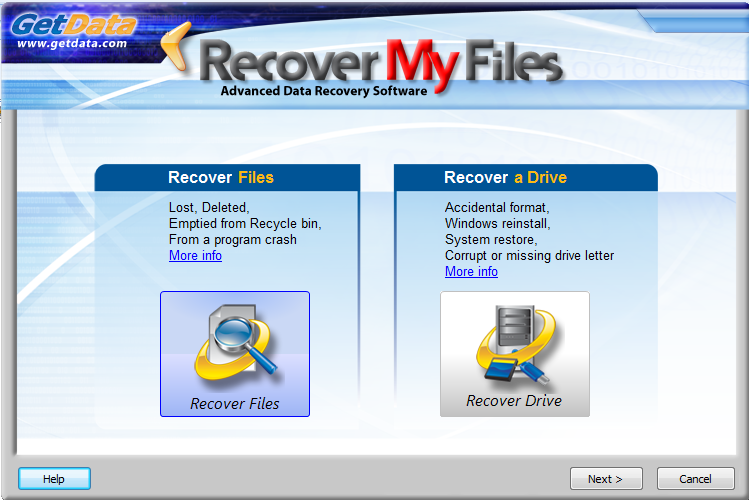

No Comment
Leave Your Comments Below
Random Post