MakeItBoot is a OS Attack exclusive application that is designed to make USB flash drives bootable. This is most commonly needed when using a bootable operating system such as Windows PE on a flash drive. This helps to solve the common problem of “How To Make a Flash Drive Bootable”.
To make a flash drive bootable:
- Insert flash drive into the USB port
- Open MakeItBoot (requires administrative permissions)
- Select the USB drive from the first drop down list
- Enter in a name for the drive into the text box to help identify it within Windows
- Press Start

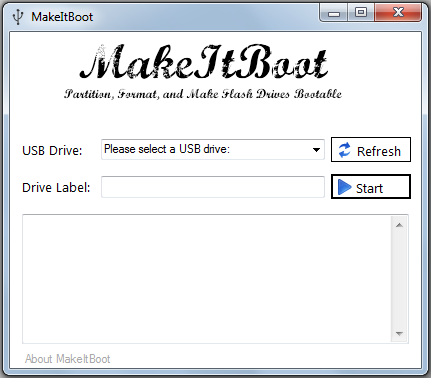
Oh man, this is gonna be useful. Making flash drives bootable with a command-line is a major pita.