Within Windows 7 you can pin applications within the Start Menu to the main menu. To bring this feature outside of the start menu to the folders and files of your Windows 7 machine, all that is needed is a simply registry change.
Open regedit.exe by opening the start menu and type “regedit.exe” (without quotations) then when it is found press enter or manually select it. Navigate to the following registry key:
HKEY_CLASSES_ROOTFolderShellExContextMenuHandlers
Right click on ContextMenuHandlers and select New -> Key. Rename this newly created key to be “Pin to Start Menu” (without quotations).
Now to use this new function, navigate to the file you would like to pin, and hold down the SHIFT button while simultaneously Right Clicking on the file. Select the option “Pin to Start Menu“, then open the start menu and it will be pinned to the top.
Alternatively you can also download this registry patch and it will do it for you. This makes it much easier for the faint of heart and those short on time. DOWNLOAD


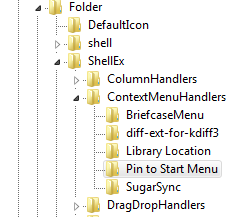
doesn’t the key have to have a value?